If you are a Squarespace user, there may come a time when you need to replicate a website for various reasons. Duplicating a website on Squarespace can be useful if you want to have a backup of your site or if you want to create a new site with a similar design and structure as an existing one. By duplicating a website, you can save yourself the time and effort of starting from scratch.
In this guide, we will provide you with step-by-step instructions on how to duplicate a page in Squarespace. This process will allow you to easily replicate an entire website or specific pages within a site. By following our instructions, you will be able to create duplicates of your Squarespace pages efficiently and effectively.
How to Duplicate a Squarespace Website
To create a duplicate of your website, you will need to navigate away from the website itself and instead go to your main Squarespace dashboard. This dashboard is where you can see a list of all the websites that are associated with your Squarespace account.
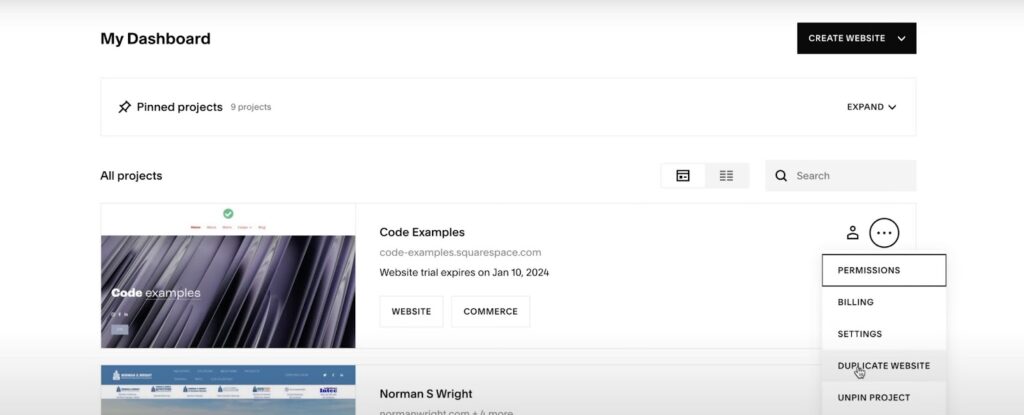
Once you are on the main dashboard, you can select the specific website that you want to duplicate. Look for the three dots icon within the listing of the website, and click on it. A dropdown menu will appear, and from there you should choose the option that says “DUPLICATE WEBSITE.” After selecting this option, you will be asked to confirm the duplication process.
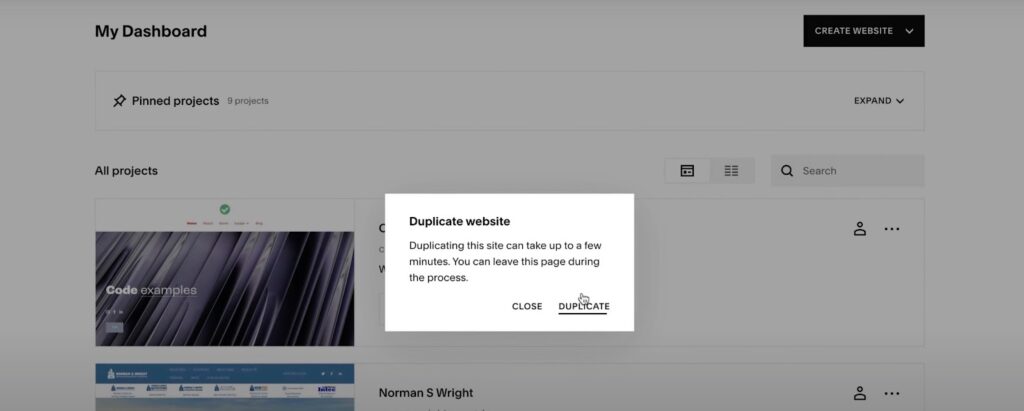
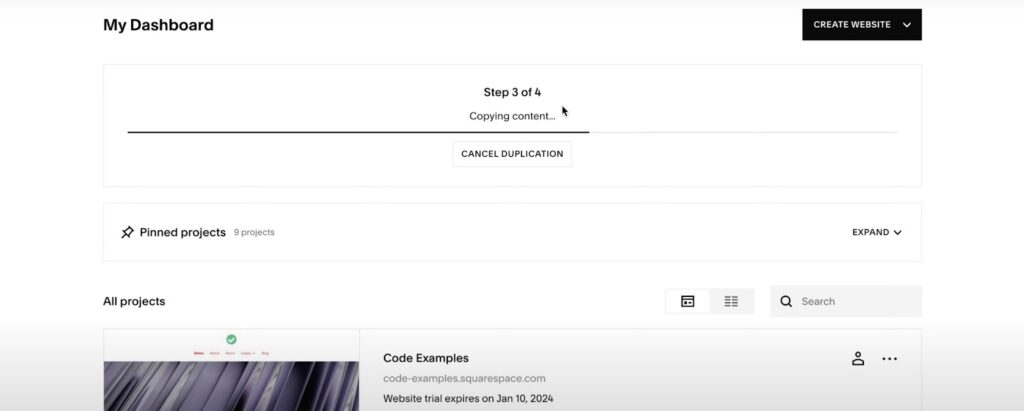
After confirming, Squarespace will begin the process of duplicating your website. To locate the duplicated version, you can use the search bar within your dashboard. The copied website will appear in the listings with the name of the original website followed by “(Copy).”
By following these steps correctly, you have now successfully created a duplicate of your Squarespace website. It’s important to note that you can duplicate various elements of your website such as index pages, gallery pages, cover pages, single pages, collection items, and more.
If you would like to see a visual demonstration of this process, you can watch a tutorial on YouTube by clicking on the link provided below.
Watch the Video
Now, let’s go over why you may want to duplicate your Squarespace website and the benefits you can derive from doing so.
8 Reasons to Duplicate a Page in Squarespace
There can be various reasons to duplicate a Squarespace website, and they include the following:
1. Design Changes
If you are considering making substantial modifications or enhancements to the design of your website, it is highly recommended to create a duplicate version first. By doing so, you can create a safe and isolated environment where you can experiment with different styles, layouts, and features without affecting the live site. This allows you to thoroughly test and fine-tune the changes before implementing them on the actual website, ensuring a smooth transition and minimizing the risk of any unexpected issues or disruptions. Duplicating your site also provides a backup in case anything goes wrong during the design process, giving you peace of mind and the ability to easily revert back to the original version if needed.
2. Content Experimentation
You might consider trying out various content layouts, like reorganizing pages, incorporating new sections or videos, introducing a new page or collection item, or adjusting the sequence of elements. By duplicating the site, you have the freedom to experiment with these modifications without impacting the overall user experience of the original site. With this feature, you can easily duplicate a section onto a different page in Squarespace. This gives you the freedom to edit and improve without worrying about losing any of your work or progress.
3. Development and Testing
Creating a duplicate of your Squarespace website for testing purposes is highly beneficial as it allows you to experiment with new features, integrations, or code modifications without affecting the live site. This procedure guarantees that any modifications are extensively tested and function smoothly before being applied to the live website. By having a development or staging environment, you can troubleshoot any issues, refine the user experience, and make necessary adjustments in a controlled setting. This practice helps maintain the functionality and integrity of your website while minimizing the risk of disruptions or errors when rolling out updates to the live site.
4. Backup and Safety
Having duplicates of your website is like having a safety net in place. It provides you with a fail-safe option in case any updates or changes cause unexpected issues. By reverting to the duplicated site, you can quickly restore your website to its previous state, minimizing any potential downtime and preventing data loss. This backup mechanism gives you peace of mind knowing that you have a contingency plan in place to protect your website and ensure its smooth operation.
5. Client Presentations
If you work in the field of web design or development, you may find it beneficial to create duplicate versions of a website in order to present various design alternatives to your client. By doing so, you can provide them with a more interactive experience where they can explore different layouts, color schemes, and features without making any changes to the original site. This approach allows clients to compare and contrast different design options side by side, making it easier for them to make informed decisions about the direction they want to take with their website. Additionally, having multiple iterations of the site available for review can help facilitate discussions and feedback sessions, ultimately leading to a more collaborative and successful design process.
6. Event-Specific Changes
If you are organizing a campaign, event, or promotion that has a set time frame, it can be beneficial to duplicate your website and create a customized version tailored specifically for that particular occasion. By doing this, you can ensure that the content on the specialized site is relevant and engaging for your target audience during the event. Once the campaign or event is over, you can easily revert back to the original site without losing any of the customized content. This strategy allows you to effectively manage your online presence and make the most out of time-limited opportunities.
7. Regional or Language Variations
It is crucial to have duplicate websites for international audiences in order to make sure that the content is relevant and appealing to various regions and languages. By tailoring the site to specific audiences, you can optimize the structure and design to meet their preferences and expectations. This approach not only helps in reaching a wider audience but also enhances user experience by providing relevant and localized content. Additionally, having multiple versions of the website can improve search engine visibility and rankings in different regions, ultimately driving more traffic and engagement. Overall, duplicating websites for international audiences is a strategic way to cater to diverse demographics and maximize the impact of your online presence.
8. Subscription Changes
If you are thinking about making changes to your Squarespace subscription plan, creating a duplicate of your site can be very beneficial. By duplicating your website, you can gain a better understanding of how different features or limitations associated with various plans may impact the overall look and functionality of your site.
Prior to copying your Squarespace website, it is crucial to dedicate some time to thoroughly strategize the exact objectives and modifications you want to make. This will help ensure a smooth and efficient process, allowing you to make the most out of the duplication process.
There are several potential benefits that you can enjoy when you duplicate your Squarespace website. For instance, by creating a duplicate site, you can experiment with different design elements, layouts, and features without affecting your live site. This allows you to test out new ideas and configurations before implementing them on your main site.
Additionally, duplicating your Squarespace website can also serve as a backup in case something goes wrong during the editing process. Having a duplicate site ensures that you have a copy of your original site that you can refer back to if needed.

Benefits of Duplicating Squarespace Websites
Duplicating a website on Squarespace can offer several advantages for website owners and designers:
- Time Savings: Duplicating a website saves significant time by allowing you to use the existing structure, design elements, and content as a foundation for a new site. This eliminates the need to start from scratch and speeds up the website creation process;
- Consistency: By replicating a website, you can maintain consistency across multiple sites. This ensures that branding, design elements, and user experience are consistent, which is essential when creating variations of the same site or transitioning between different Squarespace versions;
- Experimentation: Duplicating a website provides an opportunity to explore and test new features and design options available in the latest Squarespace versions. You can experiment with different functionalities without impacting your original site, allowing you to make informed decisions about implementing changes;
- Streamlined Development Process: Duplicating a website streamlines the website development process by providing a solid foundation to work from. This can help increase efficiency and productivity, especially for designers working on multiple projects or iterations of a website;
- Brand Consistency: Maintaining brand consistency is crucial for establishing a strong brand identity. By duplicating a website, you can ensure that all your sites reflect the same branding elements, helping to reinforce brand recognition and trust among your audience;
- Risk-Free Testing: When duplicating a website to experiment with new features or designs, you can do so without risking the integrity of your original site. This allows you to test ideas and changes in a safe environment before implementing them on your live site.
Frequently Asked Questions
Yes, in Squarespace, you can make a copy of your website by duplicating it. This creates an identical replica of your original site, including its content, design, and settings.
Duplicating a website is useful for creating backups, testing new features or designs, or creating similar sites for different purposes. It allows you to make changes without impacting the original site and is a convenient way to experiment with your website’s design and content. Keep in mind that any changes made to the original site after duplication won’t automatically be reflected in the duplicate.
When you duplicate a website in Squarespace, it creates an exact copy of the original site. This is helpful when you want to create a backup, test new designs, or create a similar site for a different purpose. The duplicated site will have the same content, design, and settings as the original, allowing you to make changes without affecting the original site.
Keep in mind that any changes made to the original site after duplication won’t be reflected in the duplicate unless it’s duplicated again.
Yes, it is legal to duplicate a website on Squarespace since it’s a built-in feature provided by the platform. When you duplicate your website, it creates a complete copy of the site, including its content, design, and settings. This feature is designed to be used for creating backups, testing new designs, or creating similar sites for different purposes.
However, it’s important to note that duplicating copyrighted content without permission is not legal. Always ensure that you have the right to duplicate the content before doing so.
Conclusion
Making a copy of your Squarespace website can help you save time and energy, while also ensuring that your site remains consistent and opens up new opportunities. Whether you want to duplicate entire index pages, individual pages, or just copy a section to another page on Squarespace, the process is simple and can be done on both Squarespace 7.0 and 7.1 versions. By following the instructions in this guide and taking note of the tips given, you can effectively replicate your Squarespace website and make the most of its advantages for your online presence.